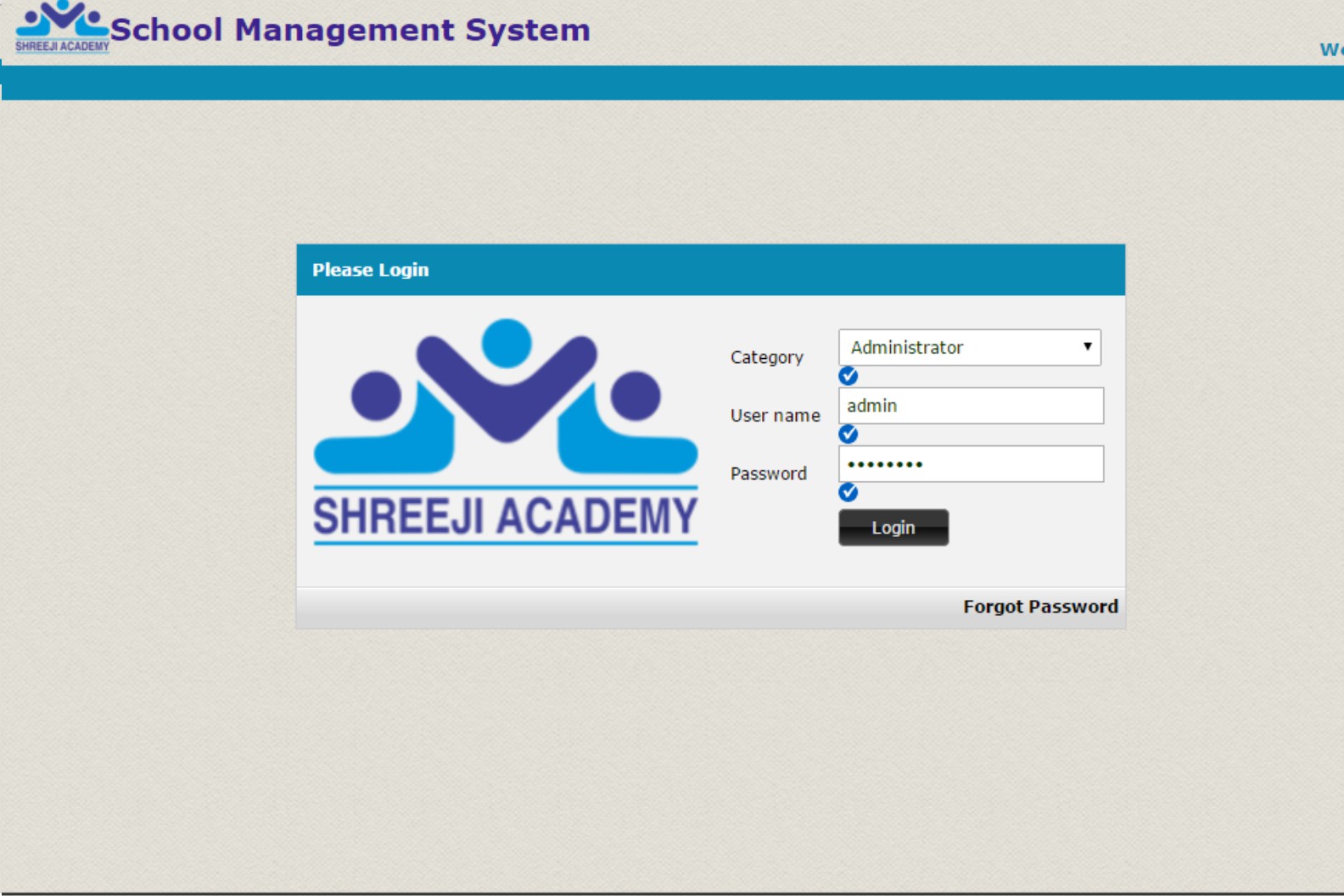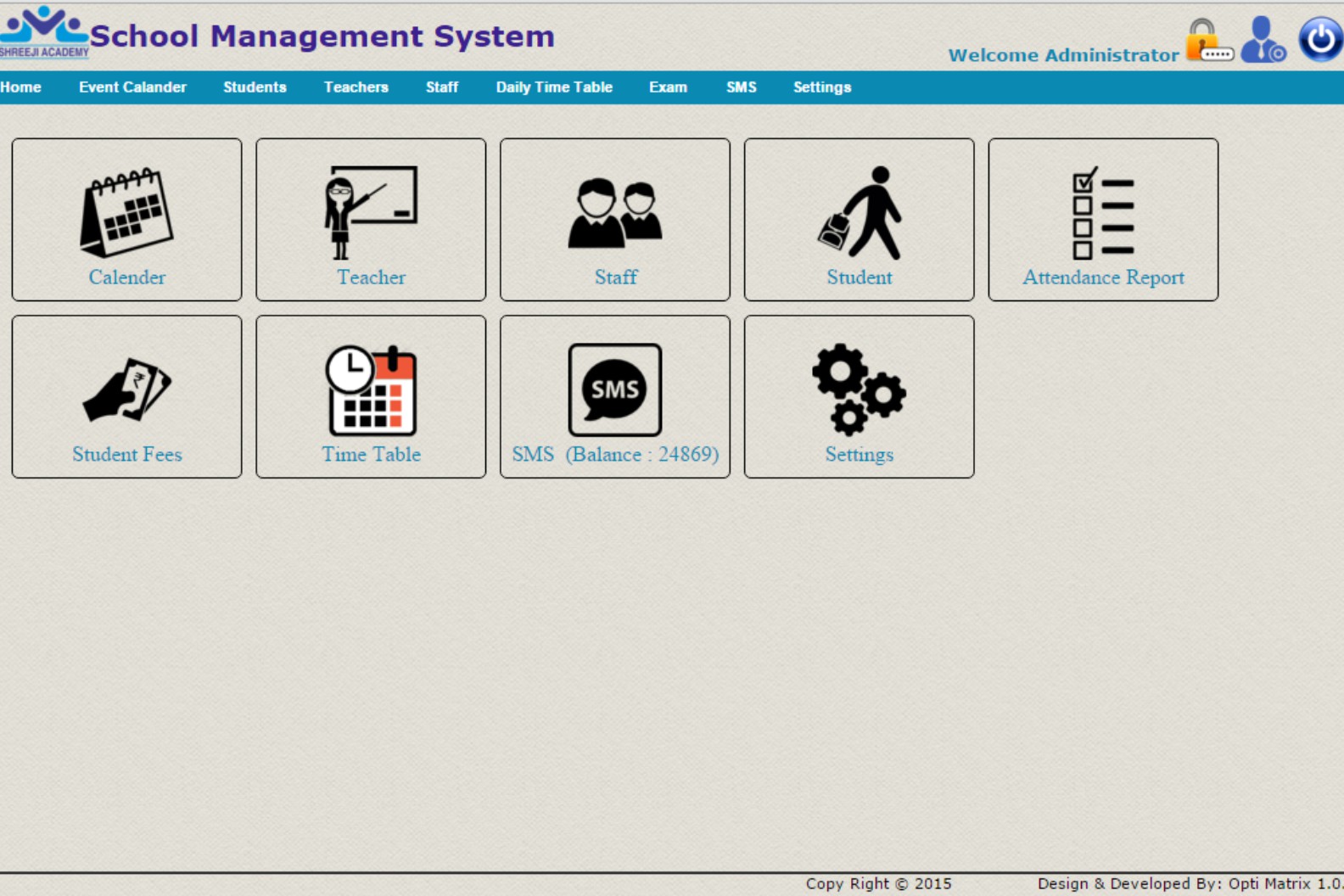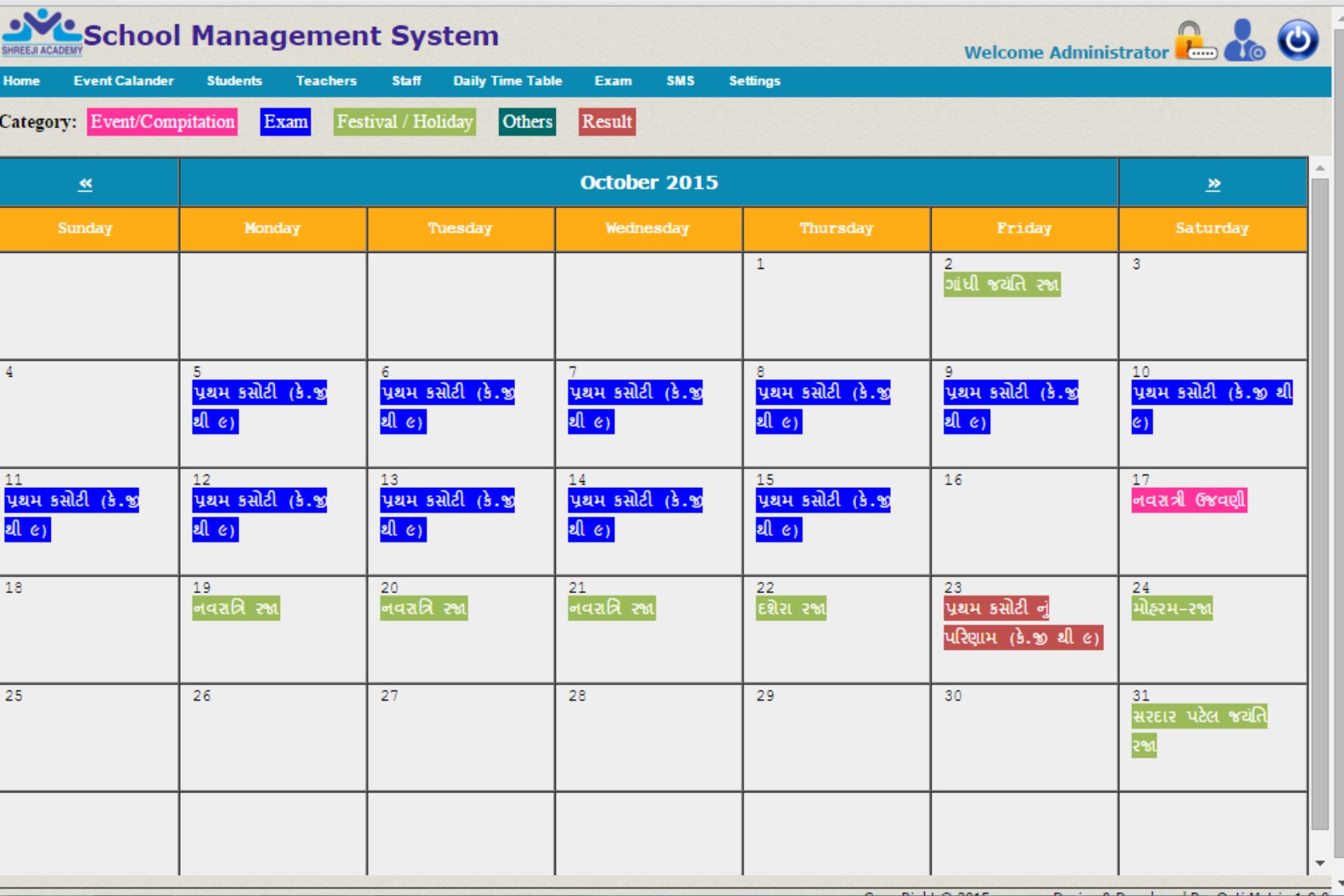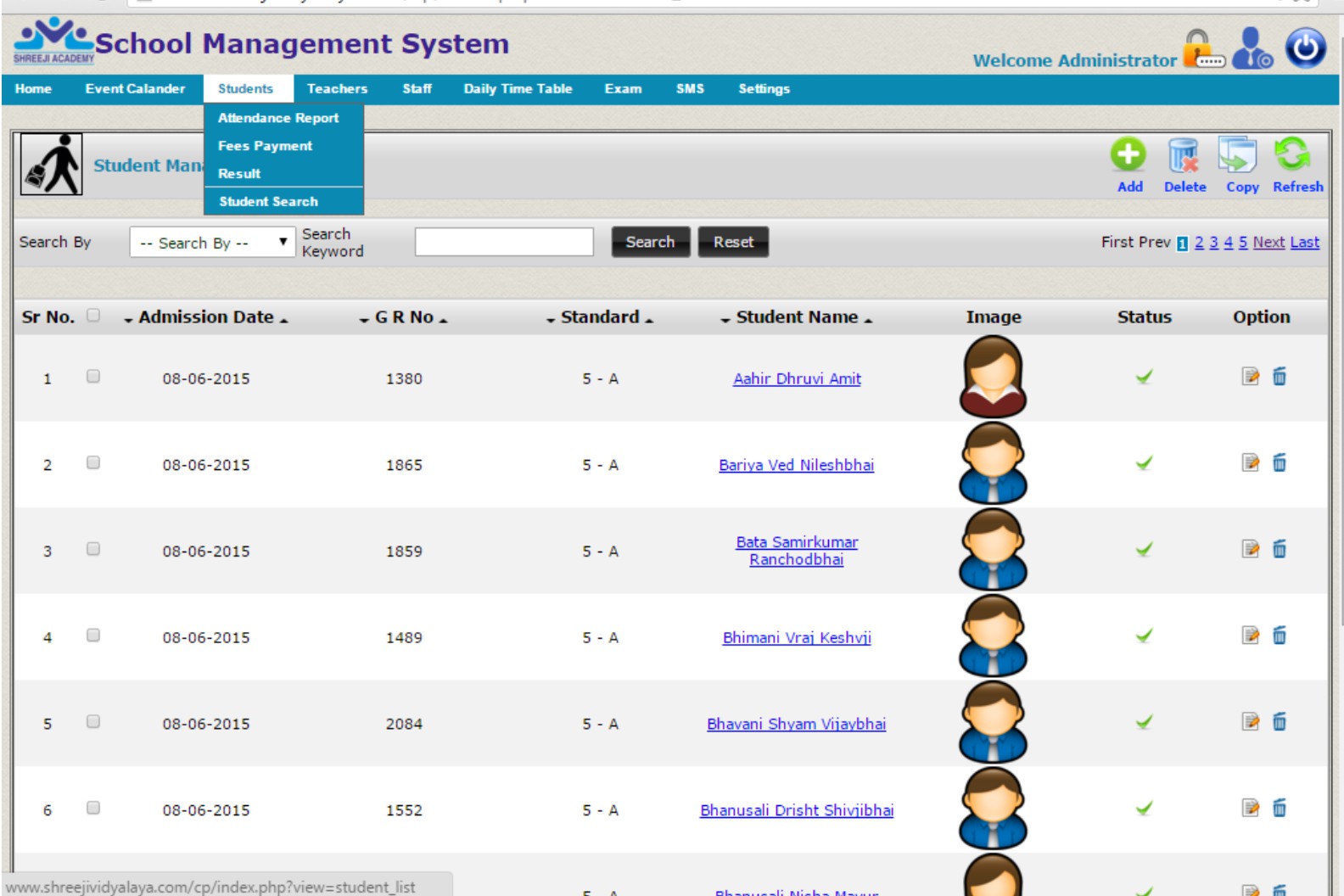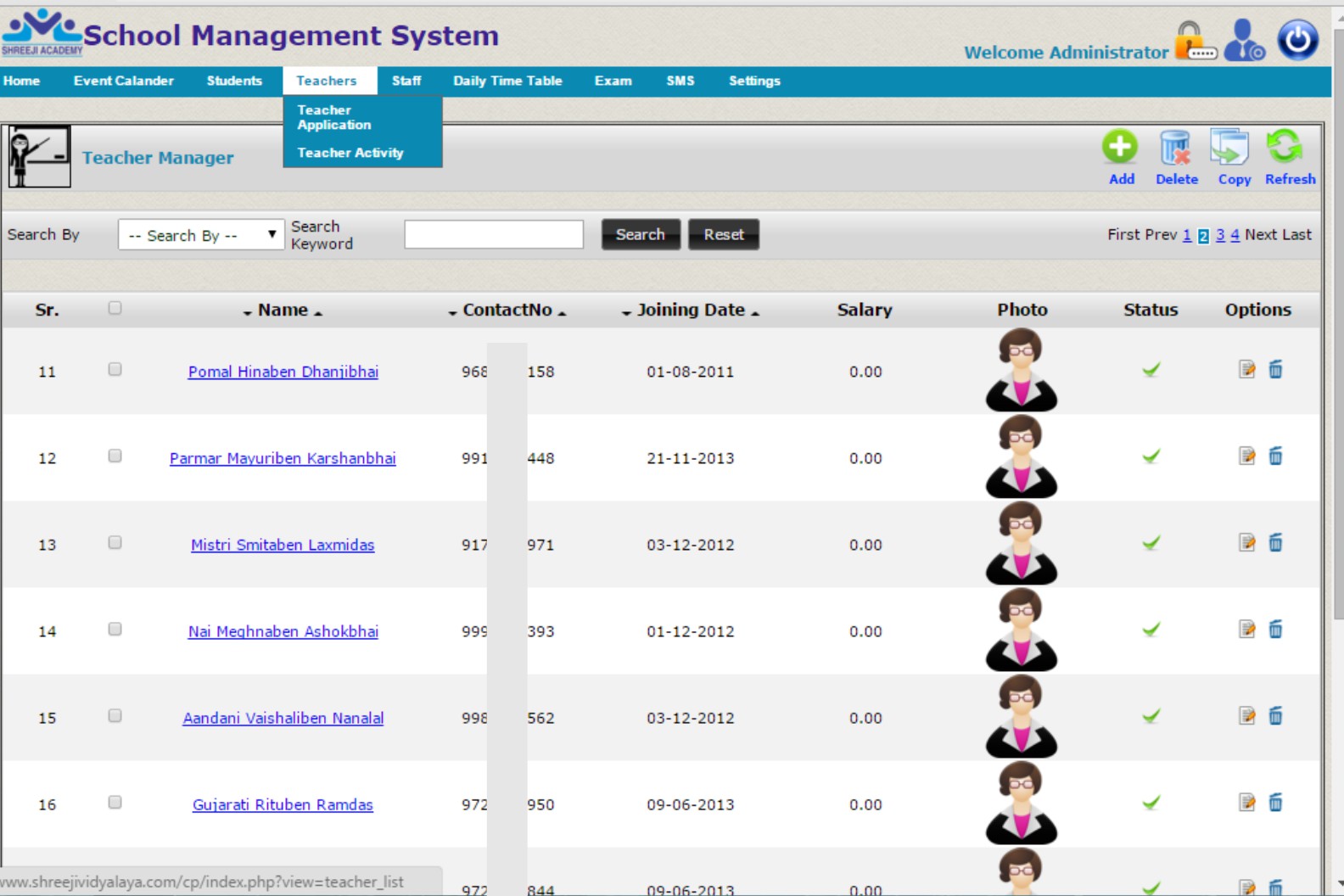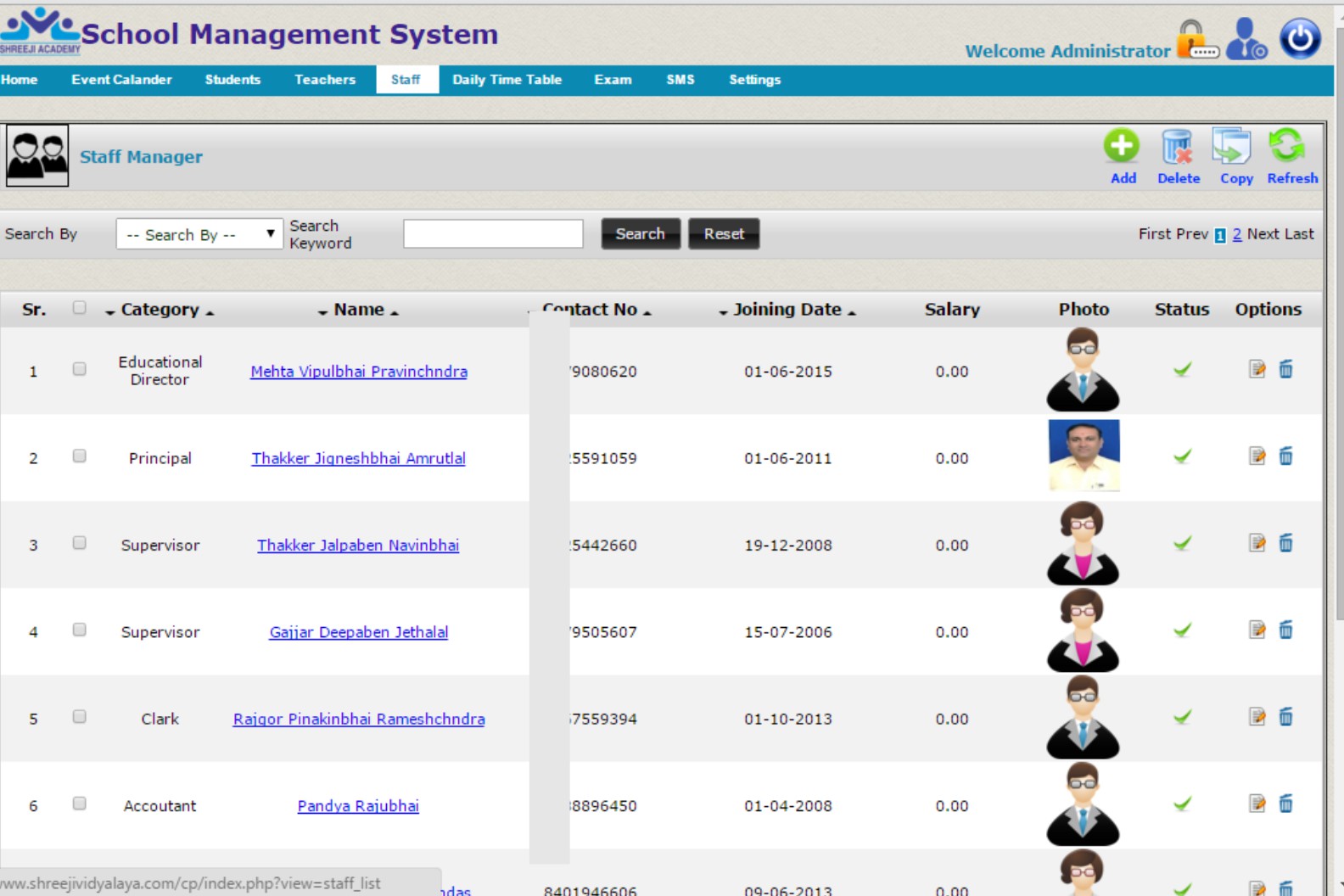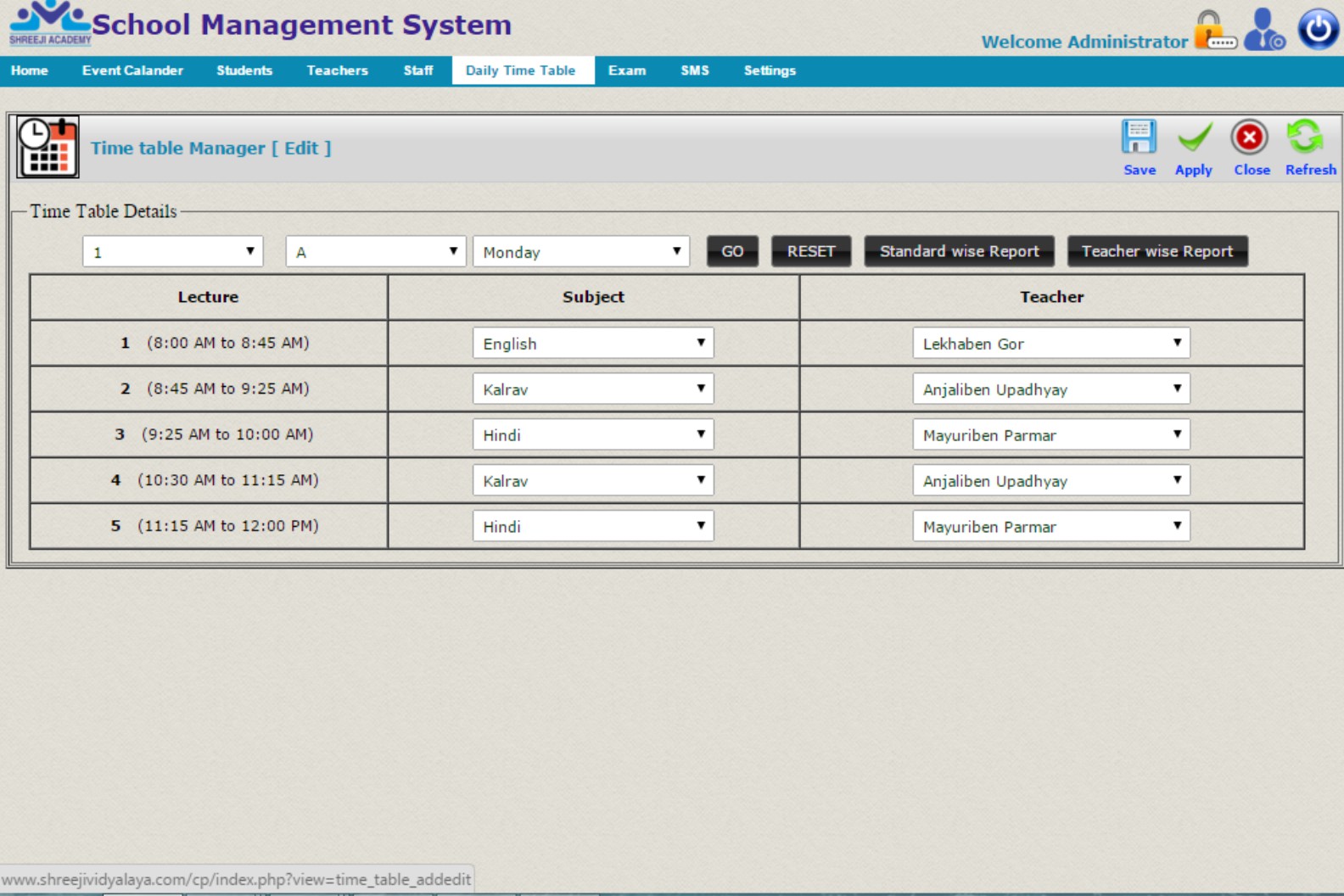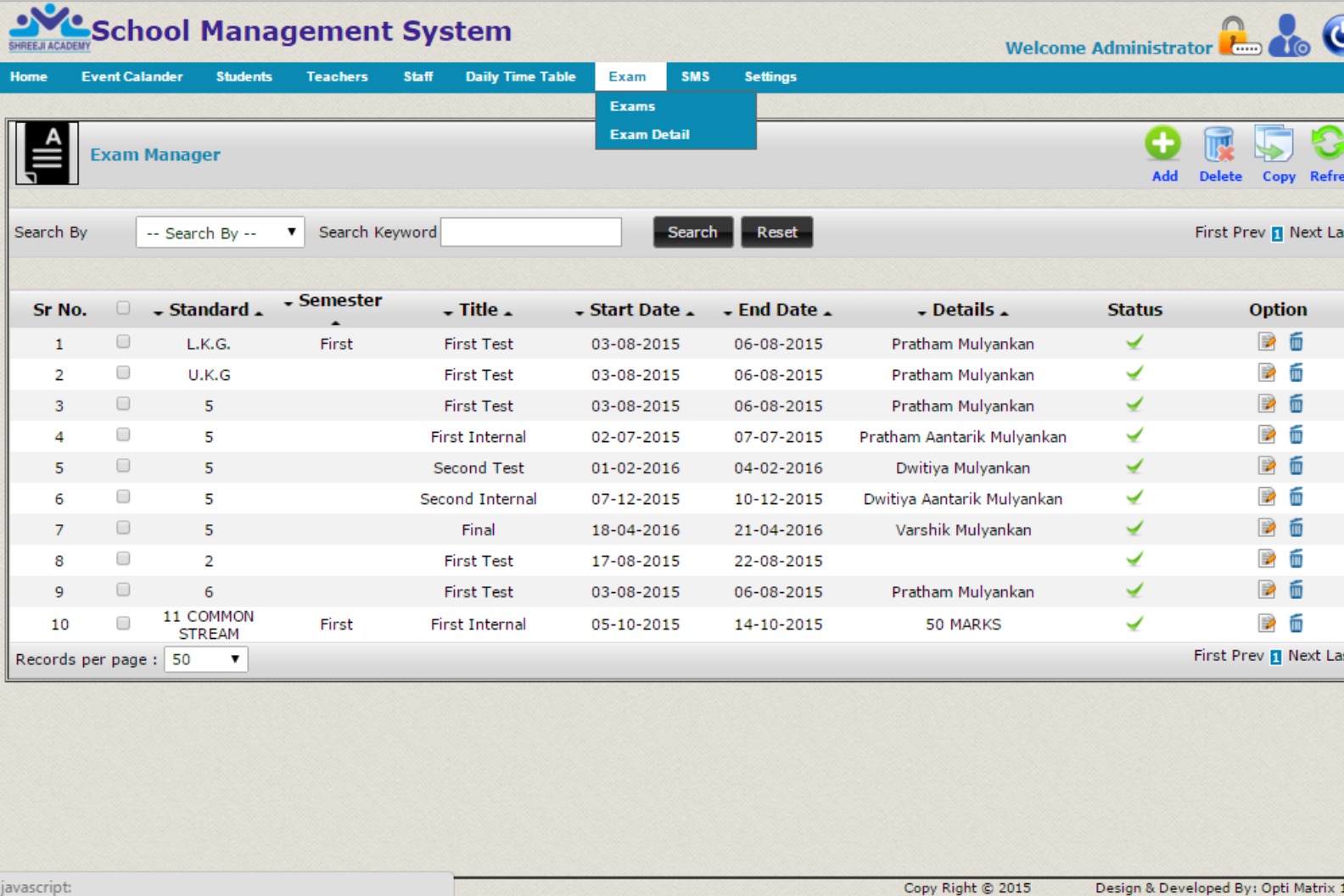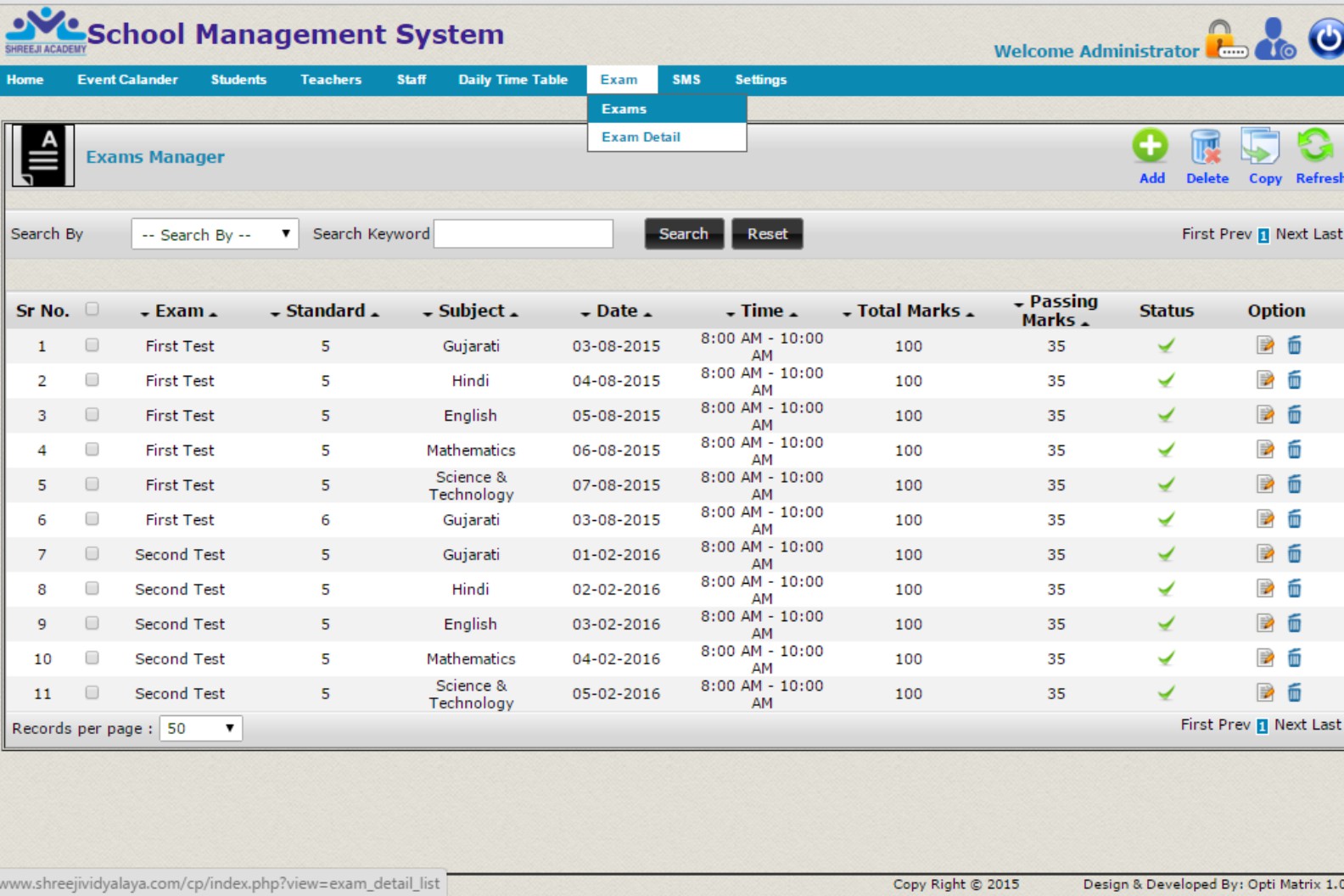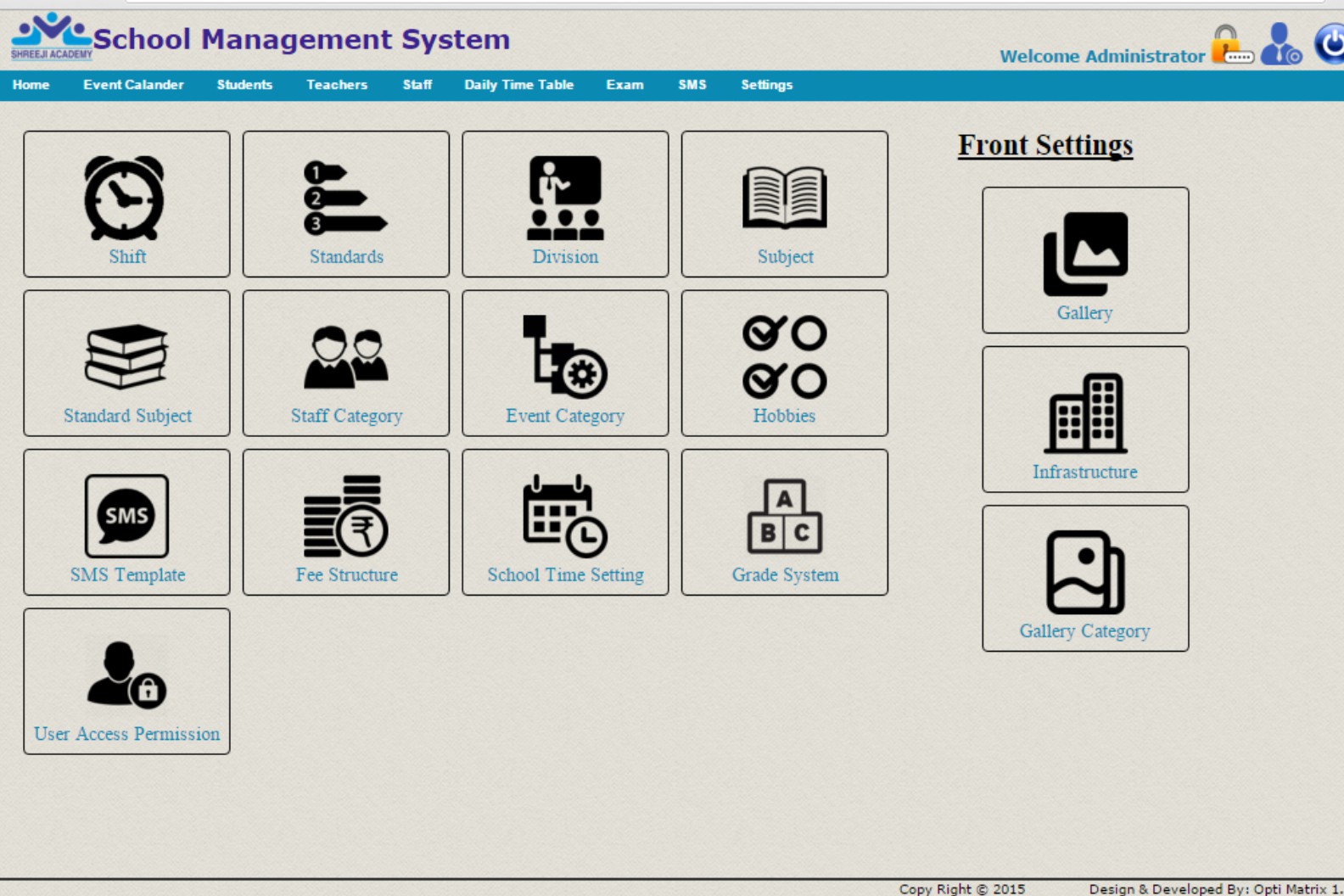School Management Software
Our School Management Software includes following features.
Students Record
The user would be able to review the record of students and manage all the students record into this screen. It would have a search box where the admin can search the students by name, surname, id, class or keyword. And the result will display the details such as admission date, id, class, name, image and edit option.
Teacher and Staff Records
We have created screens for teachers and staff where the admin would be able to manage the teachers records for name, contact no, joining date, salary, image, edit options and etc. And for staff members the screen would have records for staff category, name, contact no, joining date, salary, image, edit option and etc.
School Time Table
The school time table would be generated as per selecting the fields from drop down like class, division, stream, day and etc. Also, the time table can be generated as per standard, teacher, streamand etc.
Exam Time Table
Here, the admin would be able to review the several exams scheduled into the schools in a listing a details admin screen. It would have search box which would generate detals such as class, semester, title, start and end date, details, edit option and etc. Also we could create a separate page for tp track the subject, time, marks, passing marks and much more
Attendance Module
Attendance report would be generated by filling fields such as standard, division and month in a calender feed etc. in drop down. And the user would be able to download or view the report.
SMS Module
Here the user would be able to send bulk SMS's to students, teachers and staffs at once. Also, we have included the feature to send a auto generated SMS to parents for the students who are absent.
Fees structure and Receipt Module
The fee details would be generated by filling the details in a drop down such as standard and division andthe result would show the fee structure for the respective entry.
Academic Calendar
The academic calender would show the user a digital calender with the vacation, events, occation, festival feed on the dates. The user can even review the next months and year calander update. The calender can be reviewed in accordance witht the categories such as exams, holidays, events and etc.
Events / Holidays Calendar
The admin can add or view an event using this screen. it shows the events list in a list with the details such as name, date, category, standard and etc.
Certificate Manager
Here, the admin would be able to generate the certificate's for different classes and division required.
User Login
The account can be log in with different accounts such as log in as admin, teacher, staff, parent and etc.
Standard Manager
This screen will store records such as class name, add notification, shift and edit option. Also using this screen the user can manage there different classes.
School Time Management
This screen will have the lisitng and details of different classes to manage their timings according to session, shifts, standard, day, time and etc.
Settings
The user would be able to chnage the required settings for different modules such as shifts, division, stream, subject, fee structure, frade system, event category, SMS template, staff category, user access permission, caste category, hobbies and etc.